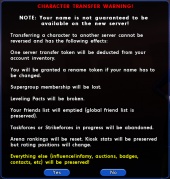Difference between revisions of "Server Transfer"
m (pictures!) |
Blondeshell (Talk | contribs) m (→Overview: update link) |
||
| (41 intermediate revisions by 8 users not shown) | |||
| Line 1: | Line 1: | ||
| − | + | {{TOCright}} | |
== Overview == | == Overview == | ||
| − | [[File: | + | [[File:Servertransfericon.png|right|150px]] |
| − | + | A '''Server Transfer''' is the process of transferring (moving) a character from one server (the source server) to another (the target server). For example, moving a character from the [[Servers#Justice|Justice]] server to the [[Servers#Virtue|Virtue]] server. | |
| − | + | ||
| − | + | ||
| − | + | This feature was launched in 2007 as an instantaneous process upon purchase of the transfer; [[Issue 21]] and [[City of Heroes Freedom]] changed this to [[Character Server Transfer Token|tokens]] purchased on the [[Paragon Market]] or awarded through [[VIP Player|monthly subscription]] that can be "banked". Prior to [http://web.archive.org/web/20121003113102/http://na.cityofheroes.com/en/news/news_archive/global_server_access_is_nigh.php Global Server Access], transfers could not happen between the formerly-European servers and the formerly-North American servers; as of May, 2011, all of the servers are part of the same list and can be freely transferred between. | |
| + | |||
| + | Transfers between live servers are accomplished at the Character Selection window, using a server transfer token. These are shown at the top right of the window. The player merely highlights a character on one server, clicks the server transfer icon, and follows the prompts. Only servers with available and open character slots for the transferred character will be shown as eligible targets. | ||
| − | == | + | Players may at any time also copy a character from any live server to either the [[Test Server]] or [[Beta Server]]. Unlike a live server transfer, this simply copies the character to the new server, leaving the character untouched on the target server. These character transfers have no cost associated with them (other than the Beta server being accessible only to VIP players), and can be done at any time using the [http://web.archive.org/web/20090901124032/http://boards.cityofheroes.com/charactercopy.php Character Copy Tool] on the [[Official Forums]]. |
| − | [[ | + | |
| − | * [[ | + | == Obtaining Tokens == |
| − | * If | + | * [[VIP Player]]s accrue 1 server transfer per month with their subscription. |
| − | + | * [[Character Server Transfer Token]]s are available at the Paragon Market. Their usual price is 800[[Paragon Points|pp]]. From time to time they may be available at a discount during a market sale or promotion. | |
| − | + | * Tokens will stack, so a VIP player will have five tokens showing after five months of play. If they then purchase three Character Server Transfer Tokens, they will have 8. | |
| − | + | ||
| − | + | == Transfer Details == | |
| − | + | [[File:UI Character Transfer.jpg|thumb|170px|right|{{center|Character Transfer Warning}}]] | |
| − | + | === What is transferred with a character === | |
| − | + | * [[Inf]] | |
| − | + | * [[Recipes]], [[Salvage]] (Base, Invention, Incarnate, Special, and Event), [[Inspirations]], and [[Enhancements]] stored on the character | |
| − | + | * Recipes, Salvage, Inspirations, and Enhancements stored on the [[Auction House]] | |
| − | + | * Salvage stored at a [[Vault Reserve]] | |
| − | **[[Supergroup]] status | + | * [[Badges]] earned |
| − | + | * Story Arc [[souvenirs]] earned, and all active ''personal'' contacts/missions in progress | |
| − | + | * "[[titles#Yellow Titles|Yellow Titles]]", special titles granted by [[NCsoft]] and/or [[Paragon Studios]] | |
| − | + | ||
| − | + | === What is NOT transferred with a character === | |
| − | + | * [[Task Force]], [[Strike Force]], [[Trial]], [[Flashback]], [[Mission Architect]], or [[Signature Story Arc]] progress, since they all utilize the Task Force mechanic of locking a team together | |
| − | + | * [[Supergroup]] status | |
| + | * Supergroup [[prestige]] earned (remains with the source server's supergroup) | ||
| + | * [[Friends Window#Server Friends List|Server friends list]] | ||
| + | * [[Leveling Pact]] status | ||
| + | ** Normal Pact limitations apply on the target server; if the characters are above level 5, they cannot reinstate their pact. | ||
| + | |||
| + | == Naming Conflicts == | ||
| + | If the name of the character being transferred already exists on the target server, that character receives a free character rename token. This rename token only applies to the transferred character, and cannot be used on any other character. | ||
| + | |||
| + | === Renaming Via Transfer === | ||
| + | Two server transfers can be used to rename a character, often referred to as a "ghetto rename." This requires creating a throwaway character, so premium players with limited slots may not wish to utilize this workaround, since a [[Character Rename Token]] costs the same as a single server transfer. | ||
| + | |||
| + | # CharacterA to be renamed should transfer from ServerA to ServerB | ||
| + | # CharacterA's name is now freed on ServerA, so a throwaway character should be created with CharacterA's name | ||
| + | # CharacterA (original) should transfer back from ServerB to ServerA | ||
| + | # CharacterA (copy) will block the name from the original, meaning the incoming CharacterA (original) will be renamed "CharacterA1" | ||
| + | # CharacterA1 will be prompted for a rename upon transfer or the first time it is logged in if no name is selected at the time of transfer | ||
| + | # CharacterA1 will be renamed to CharacterB for the cost of two server transfers | ||
| + | # CharacterA (copy) can be deleted | ||
| + | |||
| + | Note that CharacterA (copy) could alternately be created on ServerB so that the rename happens as CharacterA (original) is transferred in the first step listed above, and then CharacterA1 will become CharacterB while on ServerB, and will transfer back to ServerA already renamed to CharacterB. | ||
| + | |||
| + | A [[VIP Player]] can rename one character every two months with this method, for free, with their monthly server transfer token. | ||
== See Also == | == See Also == | ||
| − | *[[The Players' Guide to the Cities/Character Slot Management#Transfer a Character to Another Server|Players' Guide to Transfers]] | + | * [[Paragon Market]] |
| − | *[[Training Room#Copying a Character to the Training Room|Copying a Character to the Training Room]] | + | * [[Official Merchandise]] |
| + | * [[The Players' Guide to the Cities/Character Slot Management#Transfer a Character to Another Server|Players' Guide to Transfers]] | ||
| + | * [[Training Room#Copying a Character to the Training Room|Copying a Character to the Training Room]] | ||
| + | |||
| + | == External Links == | ||
| + | * [http://web.archive.org/web/20121003101828/http://na.cityofheroes.com/en/tutorials/character_transfer_tutorial.php Official Character Transfer Tutorial] | ||
[[Category:NCsoft]] | [[Category:NCsoft]] | ||
| + | [[Category:Merchandise]] | ||
Latest revision as of 06:38, 11 December 2013
Overview
A Server Transfer is the process of transferring (moving) a character from one server (the source server) to another (the target server). For example, moving a character from the Justice server to the Virtue server.
This feature was launched in 2007 as an instantaneous process upon purchase of the transfer; Issue 21 and City of Heroes Freedom changed this to tokens purchased on the Paragon Market or awarded through monthly subscription that can be "banked". Prior to Global Server Access, transfers could not happen between the formerly-European servers and the formerly-North American servers; as of May, 2011, all of the servers are part of the same list and can be freely transferred between.
Transfers between live servers are accomplished at the Character Selection window, using a server transfer token. These are shown at the top right of the window. The player merely highlights a character on one server, clicks the server transfer icon, and follows the prompts. Only servers with available and open character slots for the transferred character will be shown as eligible targets.
Players may at any time also copy a character from any live server to either the Test Server or Beta Server. Unlike a live server transfer, this simply copies the character to the new server, leaving the character untouched on the target server. These character transfers have no cost associated with them (other than the Beta server being accessible only to VIP players), and can be done at any time using the Character Copy Tool on the Official Forums.
Obtaining Tokens
- VIP Players accrue 1 server transfer per month with their subscription.
- Character Server Transfer Tokens are available at the Paragon Market. Their usual price is 800pp. From time to time they may be available at a discount during a market sale or promotion.
- Tokens will stack, so a VIP player will have five tokens showing after five months of play. If they then purchase three Character Server Transfer Tokens, they will have 8.
Transfer Details
What is transferred with a character
- Inf
- Recipes, Salvage (Base, Invention, Incarnate, Special, and Event), Inspirations, and Enhancements stored on the character
- Recipes, Salvage, Inspirations, and Enhancements stored on the Auction House
- Salvage stored at a Vault Reserve
- Badges earned
- Story Arc souvenirs earned, and all active personal contacts/missions in progress
- "Yellow Titles", special titles granted by NCsoft and/or Paragon Studios
What is NOT transferred with a character
- Task Force, Strike Force, Trial, Flashback, Mission Architect, or Signature Story Arc progress, since they all utilize the Task Force mechanic of locking a team together
- Supergroup status
- Supergroup prestige earned (remains with the source server's supergroup)
- Server friends list
- Leveling Pact status
- Normal Pact limitations apply on the target server; if the characters are above level 5, they cannot reinstate their pact.
Naming Conflicts
If the name of the character being transferred already exists on the target server, that character receives a free character rename token. This rename token only applies to the transferred character, and cannot be used on any other character.
Renaming Via Transfer
Two server transfers can be used to rename a character, often referred to as a "ghetto rename." This requires creating a throwaway character, so premium players with limited slots may not wish to utilize this workaround, since a Character Rename Token costs the same as a single server transfer.
- CharacterA to be renamed should transfer from ServerA to ServerB
- CharacterA's name is now freed on ServerA, so a throwaway character should be created with CharacterA's name
- CharacterA (original) should transfer back from ServerB to ServerA
- CharacterA (copy) will block the name from the original, meaning the incoming CharacterA (original) will be renamed "CharacterA1"
- CharacterA1 will be prompted for a rename upon transfer or the first time it is logged in if no name is selected at the time of transfer
- CharacterA1 will be renamed to CharacterB for the cost of two server transfers
- CharacterA (copy) can be deleted
Note that CharacterA (copy) could alternately be created on ServerB so that the rename happens as CharacterA (original) is transferred in the first step listed above, and then CharacterA1 will become CharacterB while on ServerB, and will transfer back to ServerA already renamed to CharacterB.
A VIP Player can rename one character every two months with this method, for free, with their monthly server transfer token.
See Also
- Paragon Market
- Official Merchandise
- Players' Guide to Transfers
- Copying a Character to the Training Room