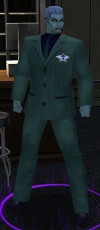Difference between revisions of "Arena"
m (→See Also: added additional command) |
Blondeshell (Talk | contribs) m (→External Links: update link) |
||
| Line 80: | Line 80: | ||
== External Links == | == External Links == | ||
| − | * [http://boards.cityofheroes.com/showflat.php? | + | * [http://web.archive.org/web/20080314202707/http://boards.cityofheroes.com/showflat.php?Number=5366328#Post=5366328 Nicci's PVP 101 guide] from COX official boards |
[[Category:PvP]] | [[Category:PvP]] | ||
Revision as of 22:41, 13 December 2013
Overview
The Arena was introduced in May 2005 along with Issue 4. It was the only way to engage in Player vs Player until Issue 6 and City of Villains was released. Further expansions to event options were introduced in Issue 14. The arena in Galaxy City became unavailable after that zone's destruction in Issue 21.
Locations
Arena Battle Terminals can be found in the following zones. They are generally inside large stadium-like structures. The Arena window can be brought up from anywhere with the /arenalist slash command or by accessing Arena on the menu.
Heroes
Villains
- Port Oakes
- St. Martial (Inside the Golden Giza)
Co-op
NPCs
Pocket D has two NPCs who will give players an overview of the Arena system.
- Note: The NPC models used are randomized.
The Arena Information Agent provides the following helpful speech if you speak with him:
|
Welcome to the Pocket D Arena! In this exclusive venue, you can challenge anyone at any time, regardless of whether they are Hero or Villain! From here, you can have one of several kind of matches, but for now, let's focus on getting you into the game! In this area of Pocket D, you will notice several grey and blue 'Battle Terminals' near the walls. Simply walk up to one, and click on it. This will bring up the Arena Interface. From here, you can do one of two things: start a match, or join a match. Creating a match - Click the 'Create Event' button. This will bring the match-up window. In the upper left corner of the window, select your game type, be it a Gladiator match, Pentad, or a Custom match. Select how long you want the battle to run, and what level ranges you will allow to enter your game. To increase or decrease the amount of people you wish to have in your game, simply adjust the center slider near the top of the window. Once these settings are made, click the green 'List Event' button at the bottom left corner of the window. If you wish for this match to be made private, and not seen in the match listings, simply select 'Invite Only', right above the 'List Event' button, however you will need to manually invite players into your matches by either typing ''/arena_invite playername, or right-clicking your challenger and selecting 'Invite to Arena Event'. Joining an event - Simply highlight the match you wish to join, and click the 'Join Event' button. That's it, you're in the match! This will open the match-up window as if you were creating an event, however in this case, you will not be able to change the game settings, only the event creator will be able to modify them. For more information on our game types, please visit the Games Information Agent located directly to my left. |
The Games Information Agent provides the following helpful speech if you speak with her:
Arena Stores
The arenas also have stores located inside, which sell tier one Inspirations, except Awakens. They also sell several temporary powers, usable only in the arena. The temp powers cost 10,000 Influence/Infamy.
See Also
- /ai player_name
- /arena message
- /arenalist
- /arena_invite player_name
External Links
- Nicci's PVP 101 guide from COX official boards