Charles Ball
Overview
| Charles Ball | |
|---|---|
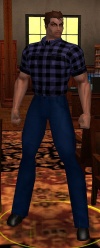 Recipe Instructor | |
| Zone | Cap au Diable |
| Coordinates | (961, -264, -1552) |
| Level Range | 10-50 |
| Introduced By | Kevin Gilett |
| Introduces | Samuel O'Reilly |
| Enemy Groups | None |
Charles Ball is the third contact for the Invention System tutorial for villains. He is located in the Library, inside the University in Cap au Diable.
Contents
Introductions
About this contact
Recipe Instructor
Charles Ball is the Recipe Instructor. None of the faculty or staff can actually remember hiring him. He's so surly that they've decided not to push it. He seems to know his stuff about Invention recipes, though.
Prior to Introduction
Sorry, Character, you're not on the list. Get yourself over to Dean Yu to sign up if you're interested in the Inventions program.
Initial Contact
Great. Another student.
Fine. My class is about Recipes. One word about cooking and I will punch you in the nose. Close your pie hole, open your ears, and listen up because I am not repeating myself.
Greeting
And, it's you. Again. Yes, this class is still about Recipes. The stacks are always at your disposal if you ever need a refresher.
Missions
Use the Library Computer to research Recipes
Briefing
We're jumping right in. You now have a Recipe Inventory, which you can find by clicking on the Recipes tab next to your Salvage tab.
Recipes have different Rarities as shown by the color of their name. Common are White, Uncommon are Yellow, Rare are Orange, and Ultra Rare are Purple. Recipes are dropped randomly when defeating mobs or as mission rewards and can only be used once. You can buy Common Recipes off the Workbenches if you don't want to wait for the drop. You'll need Infamy, though, and a spot in your Recipe inventory. You can carry the Common Recipe around with you or make it right away, if you have the Infamy and Salvage needed. It's up to you.
As you build, once you meet the requirements, you can acquire Badges that allow you to 'memorize' any Common recipe. Once a Common Recipe is memorized, it will appear under the Memorized tab in your Recipe Inventory. There are five badge tiers, broken down by Recipe Level and Type.
Each Recipe tells you what it requires to 'build' it, like Salvage Components and Influence for the use of the Workbench. Am I going too fast for you? Tough. I'm moving on.
If you're making an Enhancement, you can 'mouse over' the Enhancement Icon and you'll see a tooltip that gives you more information about that Enhancement. Tooltips can be enabled and disabled in the options menu, so if you're not seeing it, check to see if you've disabled them. For other types of Items, additional text is displayed to show you exactly what the Recipe will build.
Your Recipe Inventory size starts out at a certain size, but grows larger as you increase in Threat Level.
Now, while I'm taking this nice pill to get rid of my headache, go check out that Research Terminal and look up Recipes. Don't break anything. You break it, you buy it. Got me? Come back when you're done or I'll flunk you.
Mission Accepted
I'm not kidding. Come back when you're done or it's an immediate F.
Unnecessary Solicitation
What? Did you get lost between me and the computer? Go research.
Mission Objective
- Research Recipes
After a few pop-up ads, the screen fills with information about recipes.
| Recipes | |
| There are two variations of Recipe: Workbench and Personal.
Players have a Recipe Inventory which is limited at first, but expands as players increase in Threat Level. Recipe Rarities are identified by color: White = Common You can buy Common Recipes on the Workbenches, as long as you have the Infamy and room in your Recipe Inventory. As you use Common Recipes over and over, if you meet the requirements you can acquire special badges (based on Level and Type) that allow you to 'memorize' them. Mousing over Enhancements shows a tool tip that gives you more information about that Enhancement. If you have not done so, you will need to enable tooltips from the Options menu. Additional text is displayed to show you exactly what your Recipe will build and what ingredients will be needed. NOTICE TO STUDENTS: Surfing web sites for personal use is strictly prohibited (unless you find something really good, then report it to faculty for 'investigation'). |
Debriefing
You barely scraped by, which is better than most. Go ahead and move on to your next class.
New contact
The next class is about Workbenches and Results taught by:
This course is a brief overview of how the Workbenches function as well as all the different kinds of items (not just Enhancements) that you can create using the Workbenches.
Samuel O'Reilly is located on the second floor of the Laboratory.