User:Lightprince/Sandbox
Paragon Wiki: An Editor's Guide
Overview
This guide is intended to bring some clarity to the world of Wiki editing, for those with little prior knowledge on the subject. From the ground up, it will explain rudimentary concepts and eventually expand upon them to hopefully lead to a more comprehensive understanding of what makes Paragon Wiki tick. Armed with this knowledge, the users of this (and any other) wiki will be able to vastly improve its contents, usefulness, and usability.
Be Familiar
The first step on the road to a better understanding of how editing a Wiki works is to be familiar with its contents. A great way to begin is to look at special pages such as the list of recent changes, with which you can see what pages have been edited most recently, and view the difference between their previous and most recent edits. Another way to accomplish this is to view the "history" tab of any given page, which will let you compare any two edits in the page's past. A second great way to learn about the underlying mechanics of the Wiki is to simply look at many random pages, and view their wikitext by hitting that page's "edit" or "view source" tab at the top of the screen.
Page Tabs
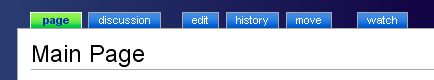
The tabs on any given page may have different names, depending on the type of page it is and the type of user visiting the page. However, the location of the tabs will never change, and no matter the name of the tab they will always keep the same basic functions:
- Page: Displays the contents of the current page, as seen by any visitor to the site.
- └►Also seen as: User Page, Special Page, File
- Discussion: Displays the current page's talk page, where users may leave notes for each other.
- Edit: Allows the user to edit the current page, if they are logged in and have the rights to do so.
- └►Also seen as: