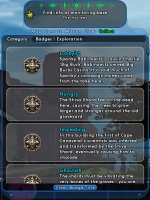The Players' Guide to the Cities/User Interface/Badge Window
< The Players' Guide to the Cities | User Interface
You may open the Badge Window by clicking "Badge" in the Nav Window or selecting "Badge" from the Menu Window.
This window shows you all of the badges you currently have and in many cases shows you progress toward other badges.
There are several types of badges, each having its own tab at the top of this window.
- Exploration - Exploration badges are earned simply for finding a location of particular interest. Just traveling through the area will award you with the badge. Locations that award Exploration Badges are marked with an Exploration Badge Marker.
- History - History badges are collected by reading plaques throughout Paragon City and the Rogue Isles. Various plaques are located throughout the game and some relate to one another. By reading all of the plaques related to a particular subject, you can earn a History badge on that subject.
- Accomplishment - Accomplishment badges are awarded for completing certain missions and Task Forces.
- Achievement - Achieving specific goals, such as defeating a large number of a specific enemy type or taking a large amount of damage, can earn these badges. Some of these badges will have a meter showing you your progress toward obtaining the badge.
- Accolades - Most of these badges are earned not by themselves, but by collecting badges in the Exploration, History, Accomplishement, and Achievement areas that all related to one another. Once you have all the badges an Accolade requires, you will be issued the Accolade badge. Some Accolade badges also award your character with extra abilities or permanent boosts to your Hit Points or Endurance. Other Accolades may be awarded for special events or anniversaries in the "City of" franchise.
- Gladiator - Gladiator badges are obtained by accomplishing specific tasks that unlock creatures for use in Arena Gladiator Matches.
- Veteran - For every three months of active subscription to City of Heroes or Villains, your account will be awarded a new Veteran Reward badge. To claim any rewards that are offered along with these badges, click on the "Veteran" tab in your Badge Window. Rewards related to any Veteran Rewards badge will be listed along with the related badge. In the lower right corner of each reward will be a button that you can click to claim your reward.
With the exception of Gladiator badges, clicking on any badge you have obtained will set your character's Badge Title. This title appears under your name when other players are viewing your name above your character's avatar in the game. You may clear your badge title at any time by clicking on the "Clear Badge Title" button at the bottom of the Badge Window.
If you are currently associated with a Super Group, you will also be able to view any badges that have been obtained by your Super Group. At the bottom of the Badge Window you will find a button labeled "Super Group Badges". Clicking on this button will switch you to viewing Super Group badges. All of the same tabs that appear in the personal badges also appear in the Super Group badges, but Super Groups are only able to aquire badges under two categories:
- Exploration - Super Group Exploration badges are earned by visiting all of the Exploration Badge markers in a zone while in Super Group Mode. If you have already collected some of the Exploration Badges in a zone but weren't in Super Group Mode, you merely have to revisit the markers for those badges while in Super Group Mode.
- Achievement - Super Group Achievement badges are rewarded for achieving specific goals, such as defeating a large number of a specific enemy type or taking a large amount of damage. Any work done toward these badges must be done in Super Group Mode in order to count. Some of these badges will have a meter showing you your Super Group's progress toward obtaining the badge.